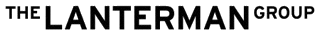Lattice Structure Design Lab
Step 4 - Remove Areas of the Lattice
Main Steps
Lattice Commander allow you reposition and remove elements of a lattice.
Select the lattice under Lattice Commander
Select an area of the lattice by dragging your mouse
Select Remove
Select individual beams
Reposition the beams
Select Remove
TIP
You can always undo actions using ctrl + Z.